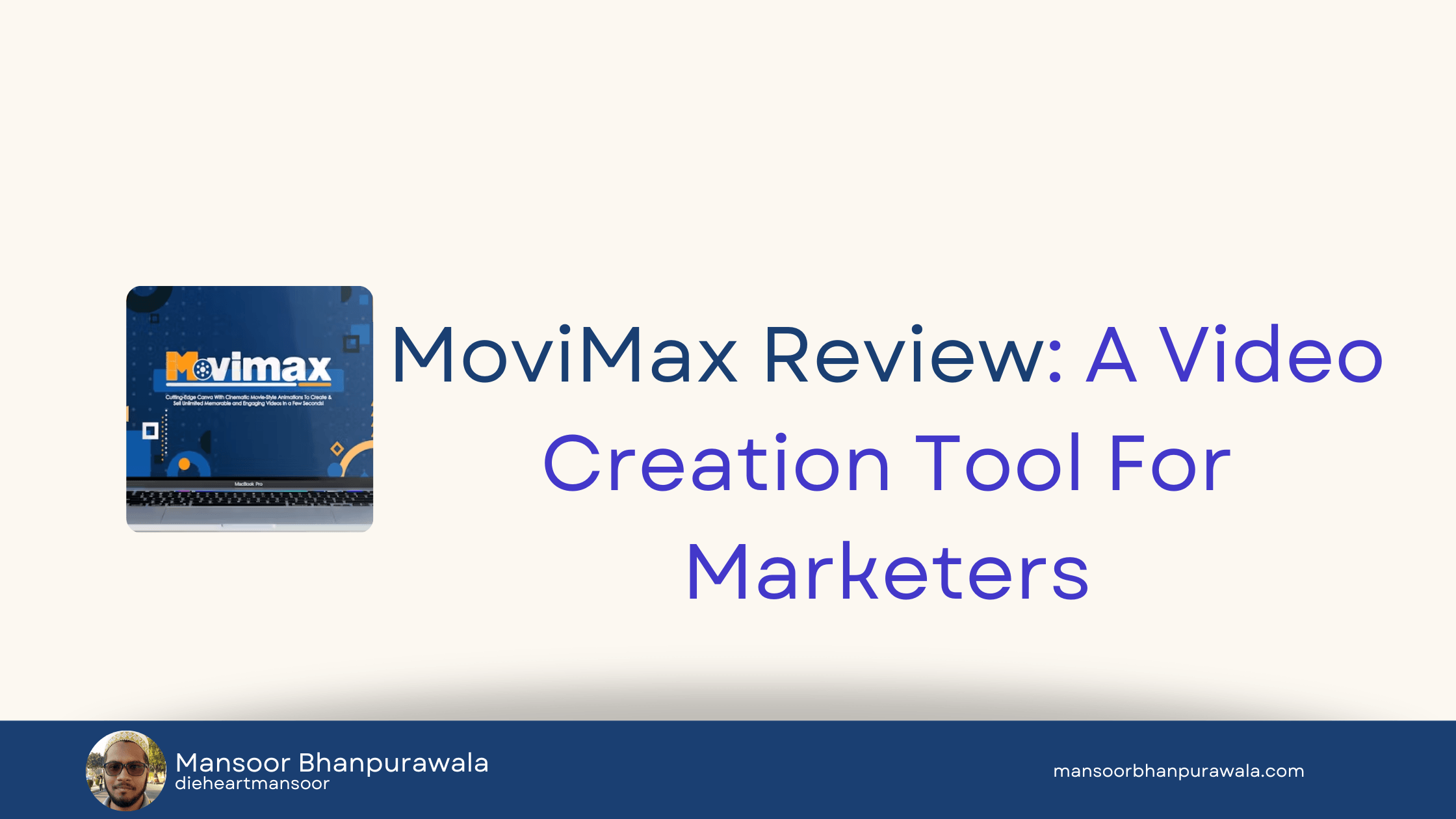Why You Need a Custom Domain for Your Blogspot Blog
So you’ve started a blog on Blogspot. Congrats on taking the first step!
But sticking with the default blogspot.com subdomain may severely limit your blog’s growth.
Obtaining a custom domain name is essential for establishing credibility, improving SEO, and coming across as professional overall.
In this post, I’ll explain the limitations of a Blogspot subdomain and walk through exactly how to set up a custom domain seamlessly. Let’s dive in!
Issues With the Default Blogspot Subdomain
Blogspot makes starting out easy by giving you a free subdomain like yourblog.blogspot.com automatically. However, this format leads to major drawbacks:
- Looks unprofessional– Using a generic Blogspot link reflects poorly on your expertise and credibility.
- Hurts branding– You have no unique identity tied to a generic subdomain. This makes marketing difficult.
- Poor click appeal– Verbose subdomains are not enticing to click on in search compared to a short memorable domain.
- Limits SEO control– Blogspot manages and limits SEO settings for their subdomains.
- No email hosting– You can’t host professional emails like[email protected]without a custom domain.
- Less memorable– The default links are difficult for readers to remember and recommend.
As you can see, the free Blogspot subdomain severely restricts your growth potential. Let’s look at how to fix this.
Obtaining a Custom Domain
The first step is purchasing a domain name that will become your blog’s new identity. You’ll want to register:
- Amemorable, shortname related to your blog topic or brand.
- A
.comextensionfor best SEO and authority. - Ownership of theexact match domain(EMD) if possible for your primary keyword.
You can purchase domains affordably from registrars like GoDaddy, Namecheap, Bluehost etc.
Pro Tip: Buy domain privacy to protect your WHOIS info for enhanced security.
Setting Up Domain Mapping on Blogspot
Once you’ve purchased a domain, it’s time to map it to your Blogspot account:
- In the Blogspot dashboard, click Settings > Basic
- Under “Publish” settings, add your custom domain next to “Domain Mapping”
- Verify ownership of the domain when prompted
- Enable “Publish the blog on this domain”
It may take up to 48 hours for changes to fully propagate through DNS servers globally. Afterwards, your great new domain will work seamlessly with Blogspot!
Benefits of a Custom Domain
Using your own domain unlocks major benefits:
- Brand recognition– Your unique domain builds consistent brand familiarity.
- Enhanced authority– Short, professional domains establish expertise.
- Memorability– A memorable name makes it easy for readers to return and recommend.
- Flexibility– You fully control settings like email accounts, HTTPS, security, SEO etc.
- SEO boost– A keyword-rich EMD drives targeted organic traffic.
- Scalability– You can host other sites/projects on subdomains later.
In summary, a custom domain is essential for any Blogspot blog expecting real growth. The difference it makes for brand image and authority is monumental.
I hope this guide provided a step-by-step walkthrough of obtaining and setting up your ideal .com domain on Blogspot. Let me know if you have any other questions!