
The Complete Guide to Leveraging Core Web Vitals for Faster Page Speeds
Core Web Vitals are a new set of Google metrics focused on user experience and page load optimization. Optimizing these specific timings can directly improve site performance and SEO.
This comprehensive guide will explore what Core Web Vitals are, why they matter for page speed, how to measure them, and actionable tips to optimize each one.
Let’s dive in and uncover how to leverage Core Web Vitals for faster, higher converting website experiences.
What Are Core Web Vitals?
Core Web Vitals are a group of 3 key page experience metrics that Google introduced in 2020 to help developers optimize user-centric performance:
Largest Contentful Paint (LCP) – Measures loading speed of main page content
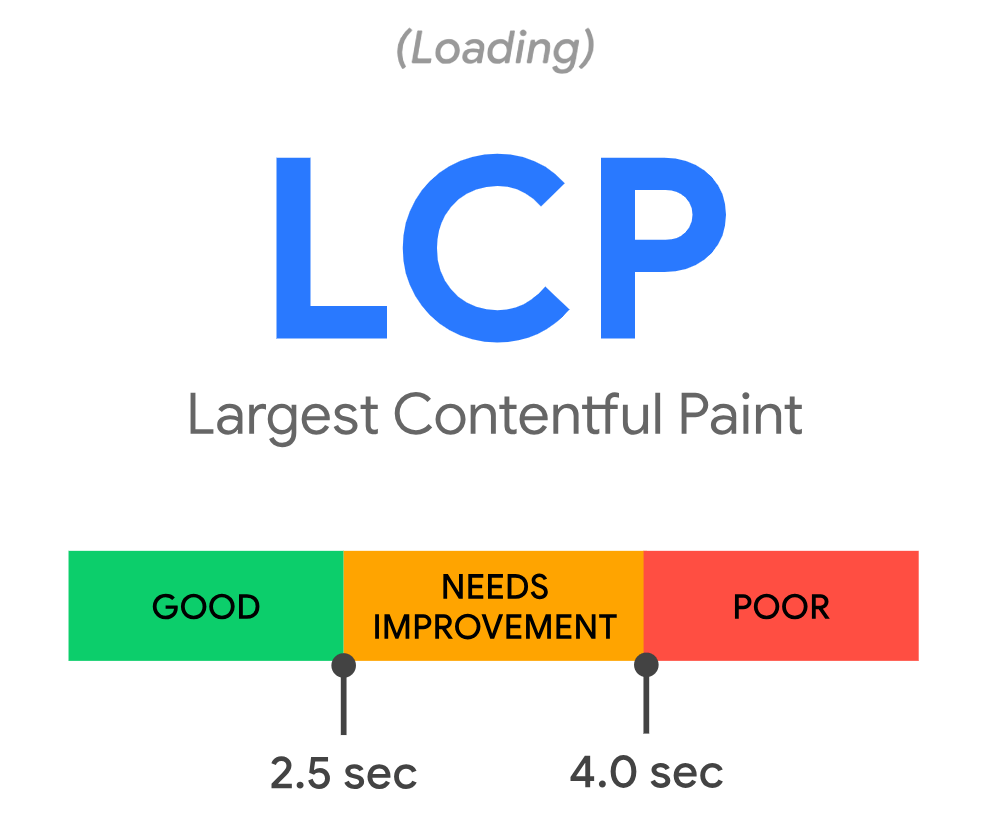
First Input Delay (FID) – Tracks responsiveness when users first interact
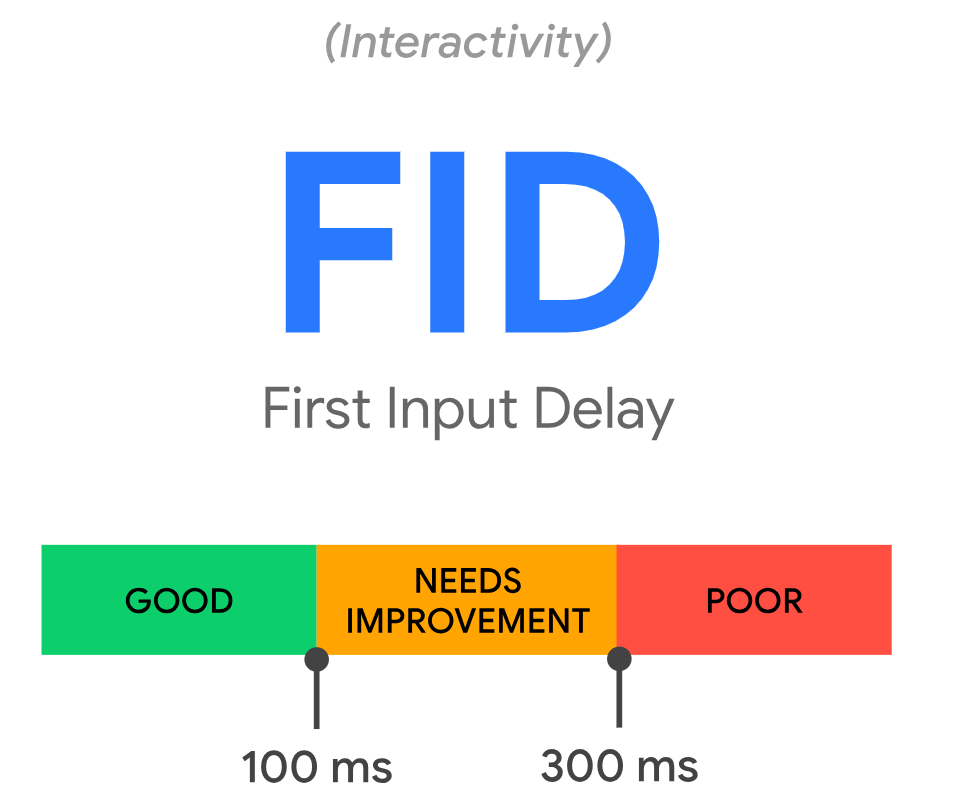
Cumulative Layout Shift (CLS) – Gauges visual stability as elements load
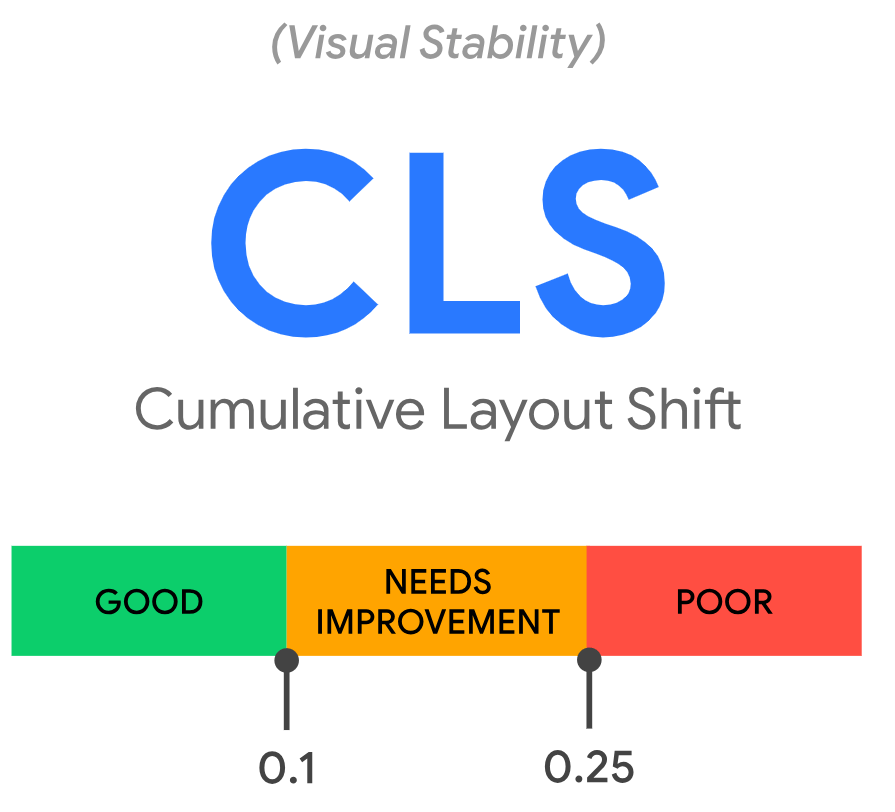
Google has confirmed Core Web Vitals will be a ranking factor and part of search best practices. Improving these metrics should be a top priority.
Let’s explore each of the Core Web Vitals in detail…
Largest Contentful Paint (LCP)
The largest Contentful Paint tracks how long it takes for the main content of a page to load visually.
Specifically, it measures the time from initial navigation until the browser renders the largest image or text block visible on the screen.
Why LCP Matters
LCP is a key user experience metric because it gauges how quickly the most important page elements load. Users need to see the main content fast.
Google reports most pages load LCP in 2.4 seconds on mobile and 1.8 seconds on desktop. Sites should target LCP in under 2.5 seconds.
Slower LCP hurts user experience and leads to higher abandonment. Optimizing it improves conversions and engagement.
How to Measure LCP
LCP is reported in PageSpeed Insights, Search Console, Lighthouse, and Chrome User Experience reports. Many site analytics tools also integrate LCP reporting.
How to Improve LCP Score
- Defer non-critical resources – CSS/JS not needed for the main content
- Optimize/lazy load images– Compress and delay offscreen images
- Minimize render-blocking – Reduce CSS/JS that blocks page render
- Optimize web fonts– Limit custom font use/loading
- Preconnect to key origins – DNS lookup delays the page
Prioritizing main content painting is key. LCP optimizations create faster loading experiences users love.
First Input Delay (FID)
First Input Delay measures responsiveness when a user first interacts with a page via click, tap, or keypress.
It calculates the time between the user’s first action and the browser’s response.
Why FID Matters
FID gauges interactivity – that brief lock-up between user action and visual response is frustrating.
Google reports the majority of sites have FID under 100ms. To provide an excellent user experience, aim for under 100ms FID.
High FID annoys users and disrupts workflows. Optimizing interactivity improves satisfaction and conversion rates.
How to Measure FID
FID is reported in PageSpeed Insights, Search Console, and Chrome UX reports. Many analytics tools also integrate FID tracking.
How to Improve FID Score
- Reduce JavaScript execution– Minimize main thread JS
- Implement virtual scrolling– Only render visible content
- Increase responsiveness with requestIdleCallback– Batch non-critical tasks
- Preload key app resources– Faster access improves response
- Use passive event listeners– Optimize touch/wheel listeners
FID is all about optimizing browser response time to user actions. Every millisecond matters.
Cumulative Layout Shift (CLS)
Cumulative Layout Shift quantifies visual stability as pages load. It measures total unexpected layout shifts that occur during loading.
For example, images or content jump across the screen as slower elements finally load.
Why CLS Matters
Layout shifts are visually disruptive to users. Even if the page loads fast, visual instability feels broken.
Google reports most sites have CLS under .1. To provide an excellent user experience, aim for CLS scores under .1.
High CLS annoys users and makes reading difficult. Minimizing layout shifts keeps visitors focused.
How to Measure CLS
CLS is reported in PageSpeed Insights, Search Console, and Chrome UX reports. Many analytics tools also integrate CLS tracking.
How to Improve CLS Score
- Set image dimensions– Avoid image resizing jumps
- Avoid pop-in content – Load finite content before the page render
- Add width/height to iframes– Prevent size jumps
- Add CSS class early– Avoid late element shifts
- Avoid late-loading third-party scripts– Delay JS causing jumps
Properly sizing elements and only loading defined content reduces layout instability.
Why Core Web Vitals Matter for SEO
Optimizing for Core Web Vitals helps SEO in several key ways:
- Directly improves page experience signals– Key ingredient in Google’s ranking algorithm
- Enhances mobile page speed– Critical with mobile-first indexing
- Reduces bounce rate– More page depth viewed is a positive ranking factor
- Boosts pages per session– Another positive mobile ranking signal
- Improves click-through-rate – More visibility improves CTR, which boosts rankings
- Builds user trust– Positive UX improves domain authority over time
Page experience is now one of the most important ranking factors, according to Google. Optimizing Core Web Vitals provides a major competitive advantage.
Tips for Optimizing Core Web Vitals
Here are specific optimization tips for each of the Core Web Vitals:
For Largest Contentful Paint:
- Load CSS before JS
- Inline critical CSS
- Defer non-critical JS
- Lazy load of unused code
- Use media queries to load CSS responsively
- Optimize images and video
For First Input Delay:
- Code split dynamically loaded JS
- Use efficient JS frameworks like React
- Utilize requestIdleCallback
- Avoid expensive input event handlers
- Reduce runtime computations
For Cumulative Layout Shift:
- Add width + height to images/iframes
- Avoid inline image height and width
- Include sizes attribute for images
- Place CSS imports at the top
- Avoid injecting content late
The best approach is analyzing each page using PageSpeed Insights and Search Console to identify the specific optimizations that will reduce the Core Vitals. There is no one size fits all solution.
Core Web Vitals Tools and Resources
Here are helpful tools and resources for learning more about Core Web Vitals:
- PageSpeed Insights– Analyze site pages and audit CWV
- Search Console– Review CWV reports by page
- web.dev Measure Tool– Test site performance
- Chrome User Experience Report– Aggregated CWV data
- web.dev/vitals– CWV overview resource
- web.dev/optimize-vitals– Fixes and guides
- Google Developers CWV videos– YouTube tutorial playlist
- web.dev/vitals-ga4– Integrate CWV into Google Analytics
Leverage these resources to audit your current Core Vitals performance, identify optimization opportunities, and track the metrics over time.
FAQs Around Core Web Vitals
Some common questions on understanding and implementing Core Web Vitals:
What is a Good LCP score?
What is a Good FID score?
What is a Good CLS score?
How much do Core Web Vitals factor into overall page experience?
How long until Core Web Vitals impact rankings?
What is more important for Core Web Vitals - mobile or desktop?
Wrapping Up
Core Web Vitals represent a new era of user-focused page speed optimization. While not a single silver bullet, making them a priority will significantly enhance experience and conversions.
Use this complete guide to understand the importance of LCP, FID, and CLS – then identify and implement the technical optimizations specific to your site architecture that drive improvements.
With Core Web Vitals now a stated Google ranking factor, acting fast to optimize them provides a clear competitive advantage.
Want expert help improving Core Web Vitals and overall page speed? Our technical SEO specialists can audit your site, uncover optimization opportunities, and implement changes for measurable LCP, FID, and CLS boosts. Contact us today to get started.




