
The Complete Guide to Leveraging Google Search Console for Better SEO Results
Google Search Console provides invaluable data on how Google interacts with and discovers your pages. Learning to leverage Search Console is critical for monitoring site health and improving SEO.
In this comprehensive guide, we’ll cover what Search Console is, key reports to analyze, how to connect data with Google Analytics, ways to dig deeper, and actionable tips to drive more organic traffic.
Let’s dive in and explore how Search Console intelligence can boost your SEO performance.
What is Google Search Console?
Google Search Console (formerly Webmaster Tools) is a free service that provides website owners deep visibility into how Google bots interact with their pages.
With Search Console, you can:
- See which pages Google has included or excluded from its index
- Identify and fix crawl errors impacting page indexing
- Analyze how Google is crawling and indexing pages
- View statistics on queries and traffic driving your organic visits
- Access page speed and user experience insights
- Discover issues with mobile usability
- Be alerted of security threats like hacking
- And more…
Connecting your site with Search Console should be a top priority to unlock this visibility. Now let’s explore key reporting tools you need to be using.
Search Console Reports to Monitor for SEO
Search Console provides a wealth of data spread across different reports. Here are the most important ones for SEO monitoring:
1. Index Coverage Report
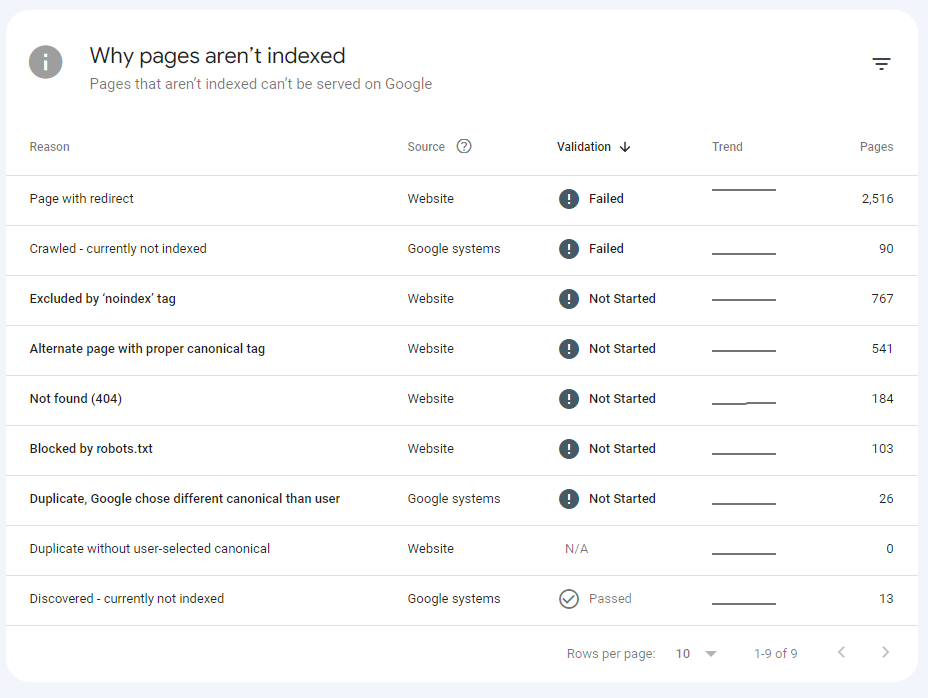
This shows what percentage of pages Google has fully crawled, discovered and indexed for potential ranking. Lower percentages indicate crawl issues.
2. Crawling Errors Report

Any HTTP status errors preventing Google from properly crawling pages are surfaced here. Fixing these improves organic reach.
3. Enhancement Reports
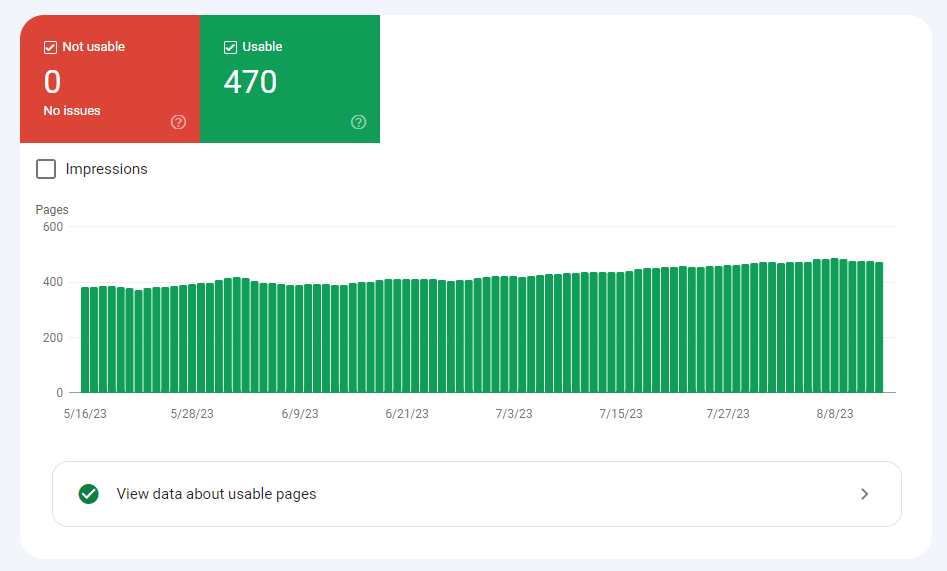
Google flags issues with mobile usability, security vulnerabilities, structured data, page speed and more here. Address warnings.
4. Queries Report
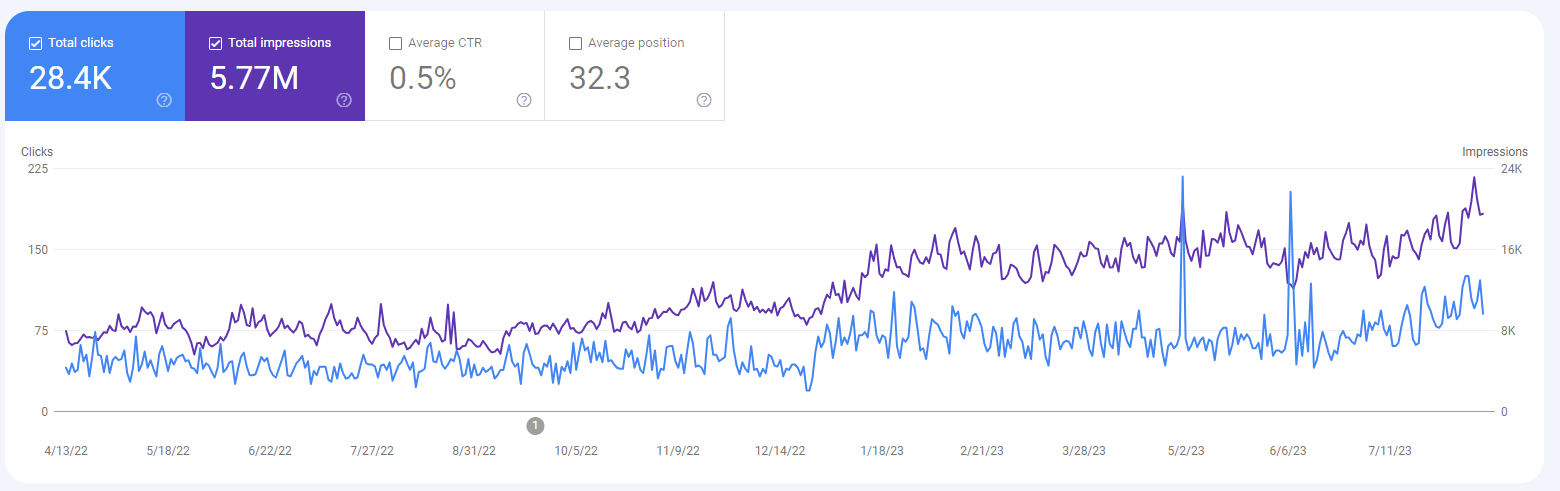
View keywords and phrases driving organic traffic to your site through Google along with click volume data. Identify optimization opportunities.
5. Pages Report
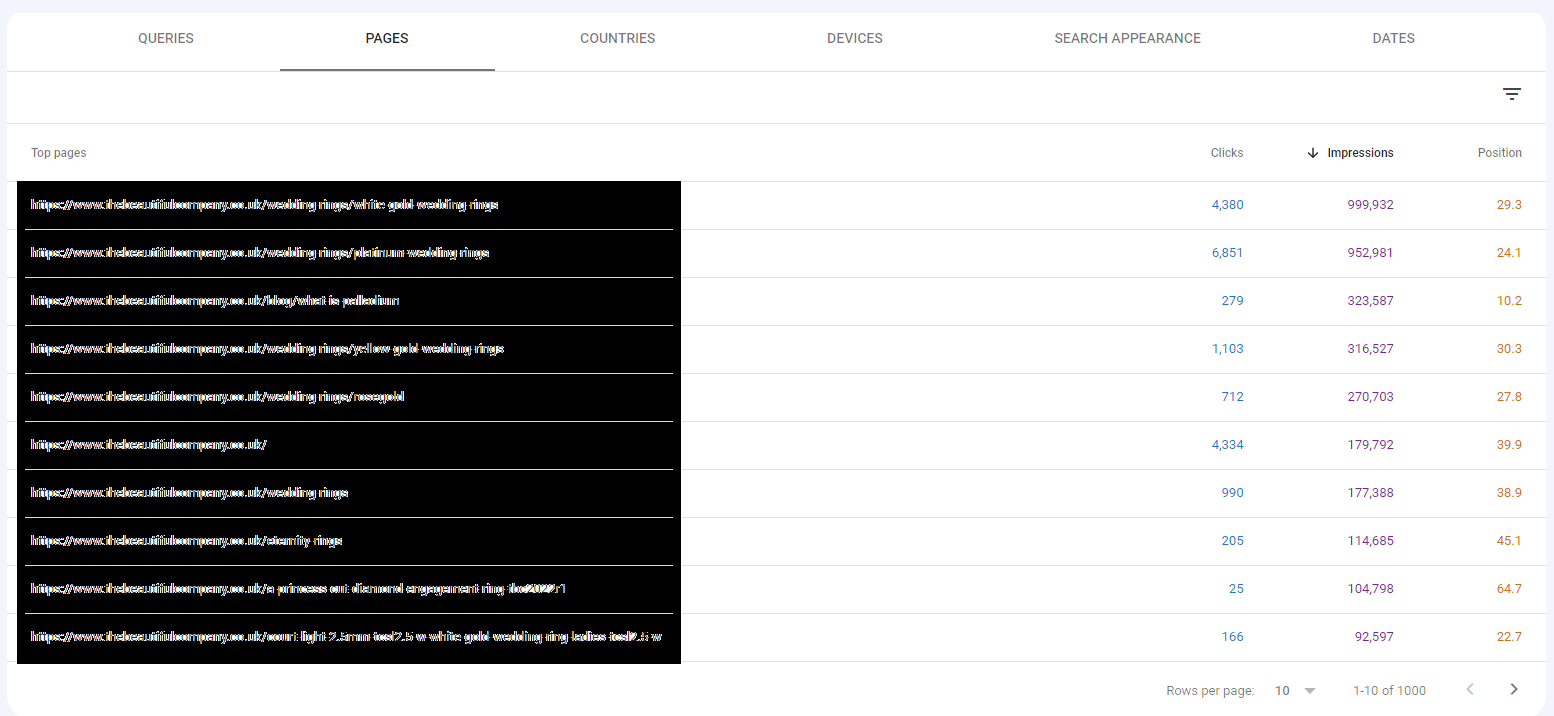
See a list of all URLs Google has discovered along with indexed status and traffic data. Spot issues with thin or missing content.
6. Links Report
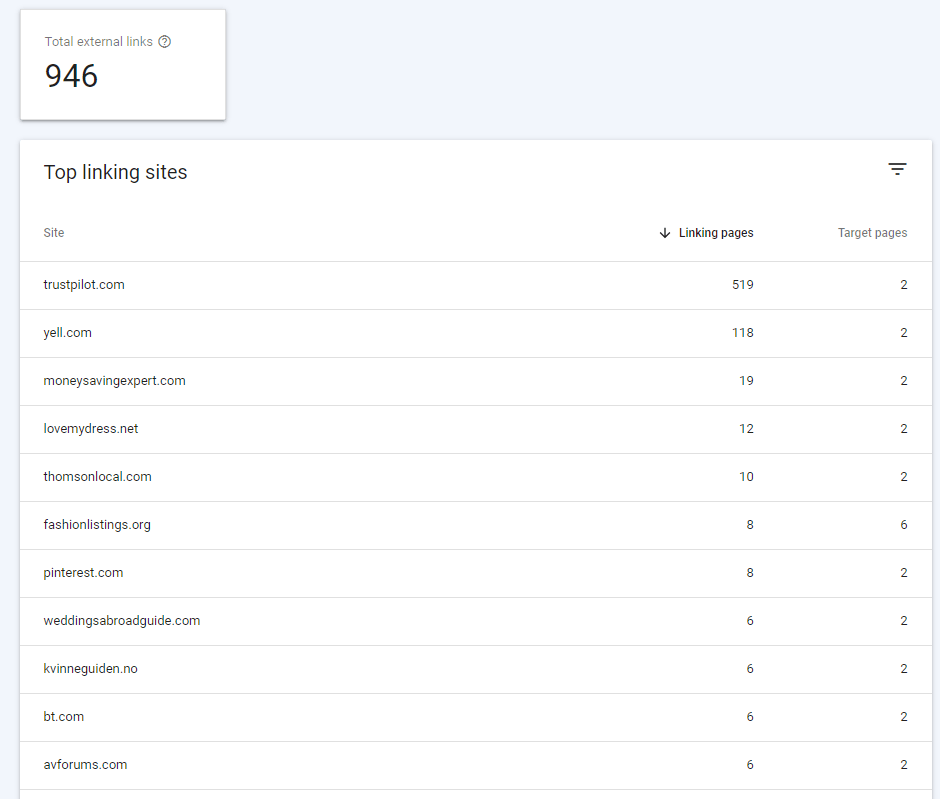
All external sites linking to your domain are listed here. Monitor unnatural links patterns potentially harming SEO.
7. Performance Report
Analyze pages driving the most organic clicks over time. Double down on pages resonating strongly with searchers.
Leveraging these reports turns Search Console into an actionable SEO tool informing content, optimization and site migration strategies.
Why Search Console Data is Critical for SEO
Harvesting insights from Search Console reports enables you to:
- Diagnose technical SEO issues hurting performance
- Discover untapped keyword opportunities already driving traffic
- Identify pages failing to get indexed or attracting clicks
- Validate that pages are being properly discovered by Google
- Monitor impacts of site migrations or architecture changes
- Uncover threats like unnatural links or security vulnerabilities
- Confirm Google page experience signals match analytics data
Search Console intelligence eliminates guesswork so you can optimize pages based on real searcher behavior and preferences.
Now let’s walk through connecting your site to Search Console.
How to Connect Your Site to Google Search Console
Here are the steps to start tracking your site’s performance in Google Search Console:
Step 1: Verify Site Ownership
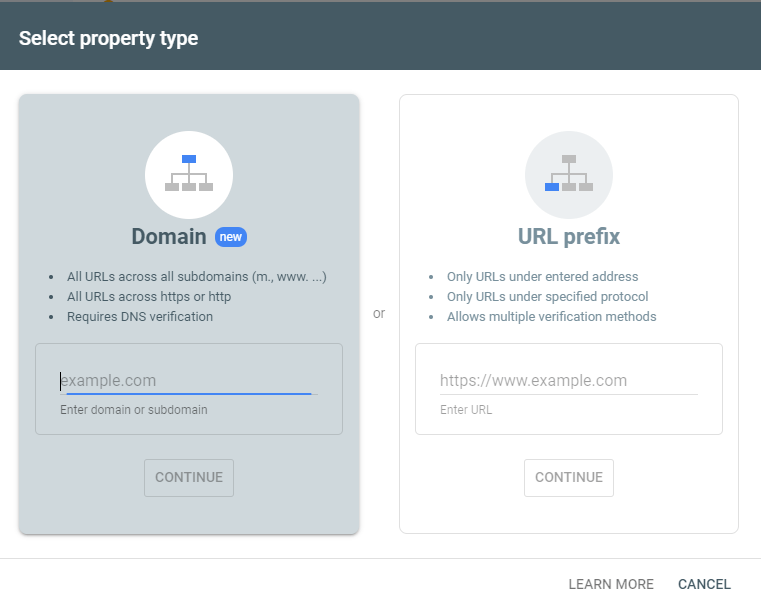
- Navigate to Google Search Console and register
- Click Add Property and enter your website domain
- Complete verification via HTML file, Google Analytics, or DNS confirmation
Step 2: Submit New Sitemaps
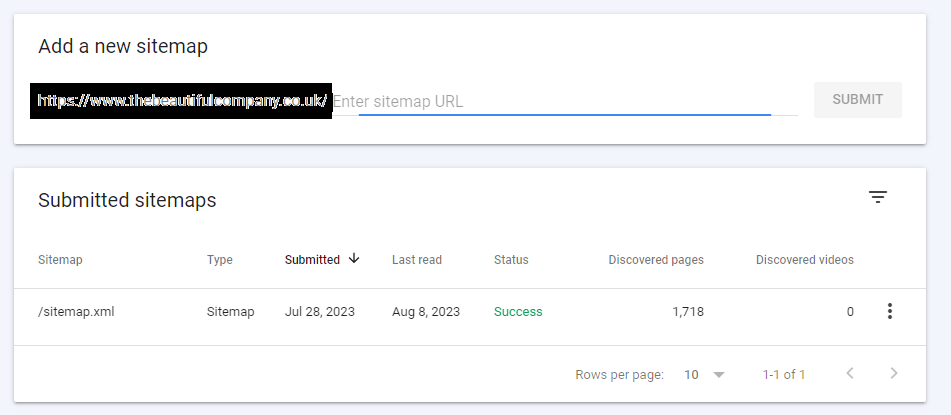
- Create XML sitemaps listing all site pages
- Submit them in Search Console through the “Sitemaps” module
- Configure automatic sitemap updates
Step 3: Inspect Key Pages
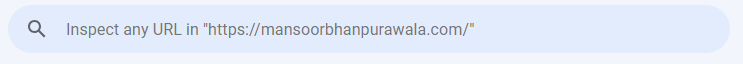
- Under “Coverage” choose “Inspect URL”
- Enter individual URLs of high-priority landing pages
- Fix any indexing issues surfaced
Step 4: Add Site Connections
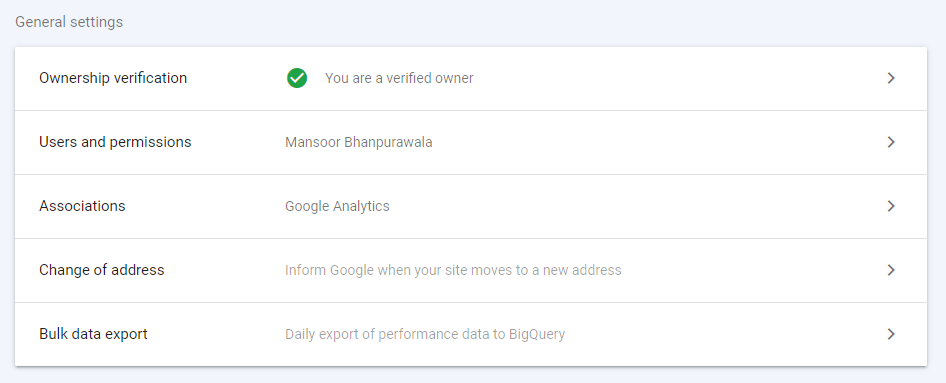
- In “Settings” enable any trusted site connections
- Integrate Google Analytics for richer cross-platform reporting
With your site verified and key pages registered, the SEO insights can start flowing.
How to Leverage Search Console Data for Better SEO?
Armed with Search Console reporting visibility, here are key opportunities to capitalize on:
Discover Untapped Keyword Opportunities
Analyze search query and performance reports to find new relevant keywords driving traffic that you can create content around.
Diagnose and Fix Technical SEO Problems
Crawl error and enhancement reports surface technical problems impacting SEO you can proactively fix like site speed, mobile issues, and indexing errors.
Identify Underperforming Pages and Content Gaps
Review indexed page counts and engagement metrics to pinpoint pages failing to rank or attract traffic that need refreshed content.
Monitor Impact of Site Migrations
See exactly how site moves, consolidations, or architecture changes affect indexing and search performance.
Uncover Threats from Unnatural Links
Monitor incoming links and remove risky low quality ones. Use data to inform disavow file creation.
Validate On-Page Optimization Impact
See how engagement metrics for pages you optimize respond over time using click and impression data.
Check Mobile Site Crawlability
Confirm Googlebot can easily crawl and understand mobile pages along with desktop by comparing index rates.
Regularly monitoring key reports provides tangible insights to fuel your ongoing search optimization efforts.
Advanced Tips for Unlocking More from Search Console
Here are some pro tips to dig deeper into Search Console data:
Create Custom Dashboards
Curate custom dashboards highlighting specific SEO reports like Index Coverage, Links, and Top Queries for quick access.
Apply Advanced Segments and Filters
Leverage segments and filters to isolate landing page specific data, filter by date ranges, export into BigQuery and more.
Integrate Search Console into Data Studio
Connect Search Console with other data like Google Analytics and build interactive dashboards tailored for SEO analysis.
Incorporate into Weekly Reporting
Add key Search Console metric snapshots into weekly reports and share broadly. Spread awareness of its value.
Track Specific Landing Pages
Monitor the performance of important landing page URLs individually over time using page-level reporting tools.
Set Up Alerts
Configure email or mobile alerts for sudden changes in crawl errors, indexing status or other volatility indicators.
Tapping into Search Console’s customization and integrations unlocks next-level analytics potential.
Sample Search Console Insights Uncovered
Here are real examples of actionable insights uncovered through leveraging Search Console to guide SEO strategies:
- New crawl errors from a site migration blocking 30% of pages from indexing
- 12,000 spammy thin pages created by a previous SEO agency harming performance
- A competitor acquisition resulting in domain consolidation and a 50% loss of organic traffic
- Huge search impression opportunities around commercial keywords surprisingly driving conversions
- Widespread manual action warnings triggered by an outdated affiliate program’s link building tactics
- Significant revenue impact from Google surfaceing product pages below slower competitors due to page speed
Search Console shines a light on many underlying SEO factors going undetected. The key is knowing how to tap into its data.
Wrapping Up
Hopefully this guide provided a comprehensive overview of how leveraging Google Search Console can dramatically improve your SEO performance and efficiency.
The visibility and diagnostics data surfaces opportunities while confirming the ROI of optimization efforts.
Spend time exploring all of Search Console’s powerful tools highlighted here. Learn how to tailor the reporting specifically to your most important landing pages and content.
Consistently monitoring key metrics will unlock many unseen factors holding back your pages. Search Console eliminates guessing and provides the insights needed to optimize effectively.
Want help unlocking actionable SEO opportunities from Google Search Console? Our expert Search Console analysts know how to tap into this rich data source. Contact us to get started.




