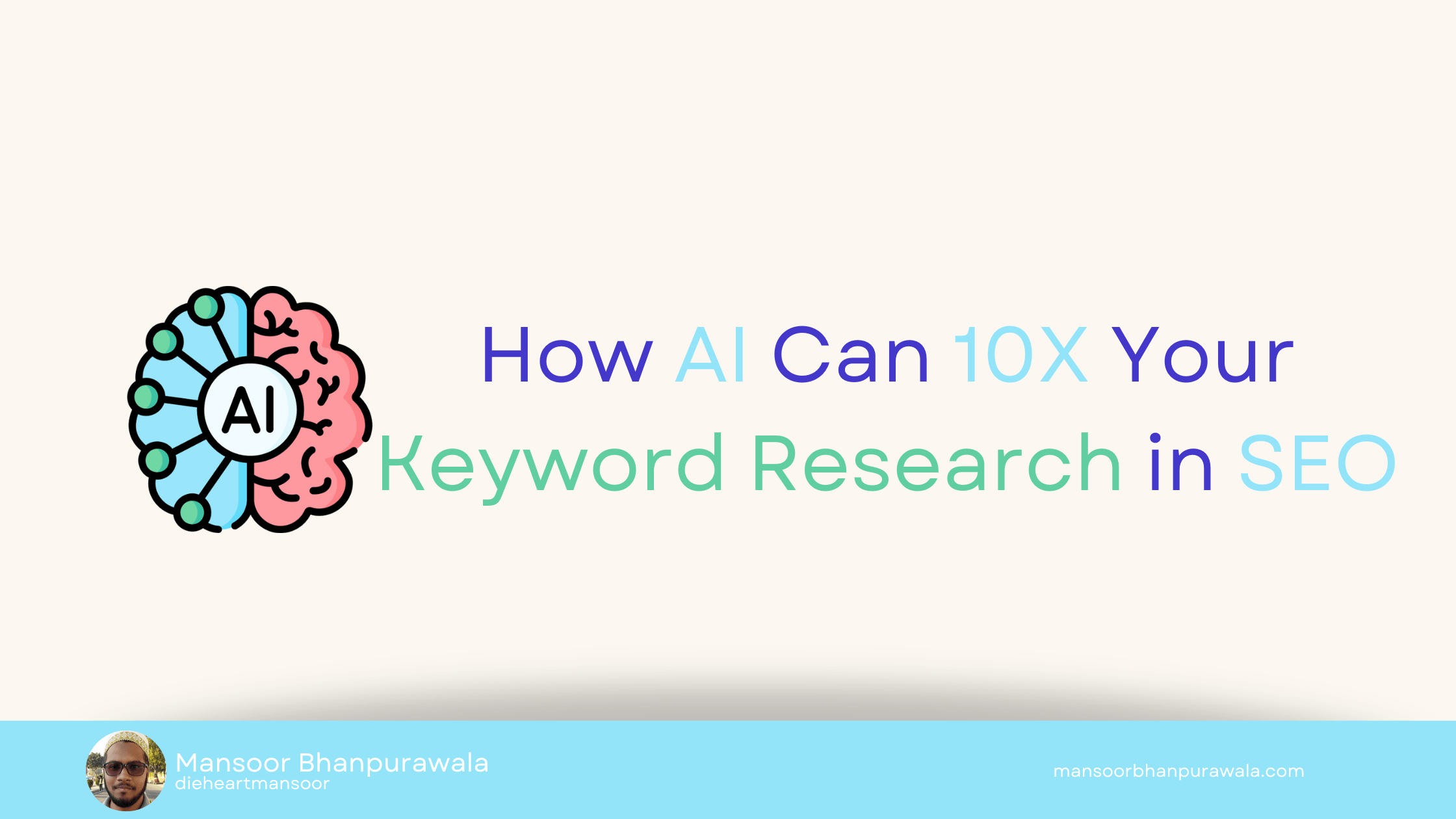The Role of User Experience in SEO
“The Role of User Experience in SEO” – User experience (UX) plays a crucial role in SEO and can directly impact your site’s ability to rank highly in search results. Providing an excellent user experience should be a top priority for any website looking to improve visibility and traffic. In this comprehensive guide, we’ll explore the various ways UX influences SEO and how you can optimize your site for both search engines and users.
The Complete Guide to Leveraging User Experience for Higher SEO Rankings
In today’s digital landscape, creating a high-quality website is no longer enough. You need to go beyond surface-level design and ensure your site provides a seamless, satisfying experience for each visitor. The better the user experience (UX) you offer, the more likely users will stick around, explore more pages, and come back in the future.
This directly ties into search engine optimization (SEO) and your ability to rank on the first page of Google for valuable keywords. Search engines like Google are constantly evolving to understand better user behavior and surface websites that satisfy search intent. If your site provides a clunky, confusing UX, search engines will view this as a signal your pages aren’t worth ranking.
By making UX optimization a core part of your SEO strategy, you can create the engaging, useful content search engines want to showcase to searchers. Learn how UX and SEO are connected, actionable tips to improve site UX, and key UX metrics to track for higher rankings.
How Website User Experience Impacts SEO
At a high level, your website’s user experience impacts SEO in two key ways:
1. UX Signals Help Search Engines Understand Relevance and Value
Search engines utilize hundreds of ranking factors and signals to determine which web pages provide the best experience for a given user query. Core elements of UX serve as key signals that help search engines understand:
- Relevance– Does the content on this page directly relate to and cover the searcher’s query and intent?
- Value– Does this page offer a satisfying, useful experience that solves the searcher’s need?
Pages with higher perceived relevance and value are more likely to earn top search rankings.
2. Better UX Leads to More Engagement Behavior Signals
The other way UX boosts SEO is by encouraging users to engage more on your site in ways search engines view as positive. The higher quality experience you deliver, the more users will:
- Spend more time on pages
- Click and scroll more
- Access more site content
- Return in the future for more
Search engines use all of these engagement metrics and behavioral signals to infer the quality and usefulness of a web page. The more your content keeps users active and engaged, the stronger your SEO rankings potential.
In short: Optimizing UX leads to more relevance/value signals and engagement signals for search engines to digest.
Now let’s explore specific UX elements that influence search engine perception the most.
Key Elements of UX That Impact SEO
While the entire user experience matters for SEO, several UX components have an outsized impact on search rankings. Focus on optimizing these core elements:
Page Load Speed
Page load speed is a direct ranking factor according to Google. Users expect pages to load in 2-3 seconds or less before they lose patience and bounce.
Follow best practices like minifying code, enabling compression, reducing server response times, lazy loading images, and optimizing images. Test different tools like GTmetrix to diagnose and improve page load performance.
Fast page speeds signal relevance to search engines and leads to lower bounce rates.
Mobile Optimization
With more than 63% of searches happening on mobile devices, having a slow or non-optimized mobile experience can drastically harm SEO. Ensure your site uses a mobile responsive design and checkout processes are easy on touch screens.
Google also highlights AMP pages in mobile searches, so implementing Accelerated Mobile Pages can improve rankings for competitive keywords.
Mobile optimization shows adaptability and relevance.
Easy Navigation and Intuitive IA
Your site’s information architecture (IA) and navigation scheme must make it effortless for users to explore content and find what they need. Complex navigation with buried pages sends the wrong signal and leads to dead ends.
Conduct user tests to identify any IA sticking points. Ensure top-level site navigation is streamlined with logical categories. Include navigation bars on long content pages for easy movement.
Strong IA boosts user engagement and satisfaction metrics that Google values.
Scannable Content Format
Onboarding eye-tracking studies show most users scan web content instead of reading verbatim. Your on-page content must be highly scannable with clear headings, short paragraphs, and visual formatting.
Use lists, bullet points, tables, images, and videos to break up blocks of text when possible. Chunk content into easily digestible sections.
Scannable content keeps visitors engaged longer and lowers the bounce rate.
Effective Internal Linking
Linking between related content on your site (internal links) should provide a natural user flow between pages. But it also signals relevance to search engines when done properly.
Make sure you interlink content topically in an organic way. Don’t over-optimize anchor text. Include related links where they make sense for the user journey.
Quality internal linking distributes equity and relevance signals.
Quality Page Design
While design elements like color schemes and fonts typically won’t directly sway search rankings, they do influence user perception. A dated, spammy, or distracting design makes it hard to engage and extract value from the content.
Ensure your site follows modern web design best practices. Use visual hierarchy, negative space, and responsive elements that adapt to any device. Good design demonstrates your brand’s value and authority.
Easy-to-Use Site Search
Most sites need an internal search box so users can easily discover pages and content. If your custom search tool is low-quality or returns irrelevant results, users will bail and possibly leave for a competing site.
Continuously test and optimize your on-site search functionality. If needed, implement advanced search plugins with auto-complete and predictive text features.
A site search that actually helps find content reduces bounce rates.
UX Metrics to Track for SEO
To connect UX optimization with actual SEO results, you need to track and measure key user engagement metrics. Make sure to monitor:
- Bounce rate– Percentage of visitors who leave your site after viewing only one page
- Pages per session– How many pages on average each user visits during a browsing session
- Average session duration– Total time visitors spend browsing your site
- Click-through-rate on calls-to-action – How often do users click on desired CTAs and actions
These metrics indicate your ability to deliver value and engage users. As you improve UX, watch them trend positively over time. Higher engagement equals stronger signals for search rankings.
Actionable Tips for Optimizing User Experience in SEO
Now that you know why UX matters for SEO, here are some actionable tips for auditing and enhancing your site’s user experience:
Conduct UX Audits and Usability Testing
See your site through a new lens by conducting formal UX audits and usability tests. Watching real users interact with your site highlights pain points you can address. Side-by-side UX benchmarking against competitors also uncovers issues.
Improve Page Speed Benchmarks
Nothing hurts UX more than slow load times. Run free tools like Google PageSpeed and GTmetrix to find page speed bottlenecks. Then optimize images, enable compression, and implement caching to hit speed benchmarks.
Reduce Bounce Rate Where Possible
A high bounce rate indicates pages aren’t resonating with visitors. Analyze your site analytics to identify pages with high exit rates. Then tweak those pages to be more engaging through better content structure, visuals, etc.
Ensure Mobile Responsiveness
If any part of your site isn’t optimized for mobile, fix this immediately. Prioritize a mobile responsive redesign to cater to shifting search behavior. Consider implementing AMP for landing pages as well.
Upgrade Site Navigation and IA
Evaluate top-level site navigation and drill down by category. Streamline confusing menus and simplify IA so users reach content faster with fewer clicks. Fewer clicks and dead ends equate to better UX.
Interlink Related Content
Audit page content across your site and identify areas where you can link to other relevant pages. Show how content connects through contextual internal links without aggressive over-optimization.
Make Forms Short and Smart
Long, tedious forms hurt conversions. Shorten forms to just essential fields. When possible, use smart features like auto-complete to populate known information for returning users.
Add Visual Aids to Text Content
Break up the dense text by adding relevant charts, graphics, pictures, videos, etc., when possible. Visual content increases engagement and helps communicate your message faster.
FAQ: Common UX and SEO Questions
Still, have questions on how UX and SEO connect? Here are answers to some frequently asked questions:
Does optimizing UX directly improve SEO rankings?
What's more important for SEO - UX, content, or links?
How quickly can optimizing UX impact SEO?
What's better for SEO - a fast-loading homepage or inner pages?
Does Google use real users to assess my site's UX?
How do I know which pages on my site need the most UX help?
What's a quick win for improving site UX?
Wrap-Up and Next Steps
Optimizing user experience should be a foundational part of your SEO and content strategy. By making UX fixes and improvements, you’re sending clear quality signals that Google rewards in its search algorithm.
Use this guide as a roadmap to audit your site’s current UX maturity level. Identify weak points causing visitor friction or engagement issues. Monitor key metrics like page speed and bounce rate to connect UX changes with positive SEO outcomes.
Most importantly – commit to continuously testing and improving UX over time. Searcher needs to evolve quickly. A site providing an engaging experience this year may frustrate users next year unless you adapt. View UX optimization as an ongoing journey, not a one-time initiative.
To recap, by investing in UX, you’ll:
- Increase relevance and value signals for search engines
- Drive more on-site engagement behaviors that algorithms like
- Build authority and trust with search engines
- Convert more organic traffic into loyal users and customers
Want help executing advanced UX audits and SEO boosting tactics covered here? Our digital marketing experts are here to consult. Contact us today to learn more.